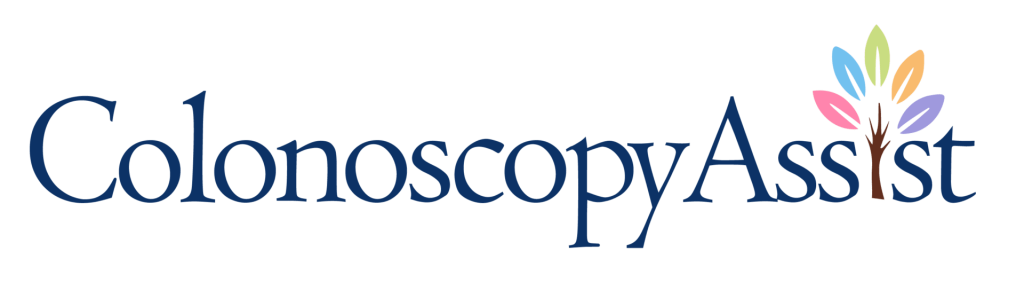Appointments : 1-855-542-6566
Make a Payment
Support ColonoscopyAssist by using Zelle for your payments—it’s free for us to receive Zelle payments!
Zelle Payment Instructions
Please follow the instructions below to complete your payment via Zelle. Payments should be made to :
Email : [email protected]
Note/memo : Patient ID 000000
QR Code : 
- Log in to Your Bank Account:
Access your online banking or mobile banking app. Zelle is integrated with most major banks, so you can find it in your bank’s app. - Navigate to Zelle:
Within your banking app, locate the ‘Send Money with Zelle’ option. This is usually found in the payment or transfer section. - Enter the Payment Details and Payment Amount:
In the recipient field, enter our Zelle ID: [email protected]. Ensure that you enter this email address correctly to avoid any payment delays. Enter the payment amount - Enter the Patient ID :
Type in the following in the notes/memo section Patient ID 000000 - Review and Send:
Once confirmed, click ‘Send’. You will receive a confirmation from your bank once the payment is processed. - Notification of Payment:
After completing the payment, you will receive an email confirmation from Zelle. Additionally, LaboratoryAssist will process the payment and apply it towards your account within a few hours.
Need Assistance? If you encounter any issues or have questions regarding the payment process, please don’t hesitate to contact our customer support team. We are here to assist you every step of the way.
Zelle QR Code (Email : [email protected])

Zelle Payment Instructions
Zelle payments should be made to the email address below with a note as follows. A QR code has been provided for convenience.
Email : [email protected]
Memo : Patient ID: CA000000
QR Code : 
Note: Zelle payments are promptly applied towards accounts during business hours. If you make an afterhours or weekend payment, you will see it reflect on your account a few business hours after open.
Support our program by using Zelle for your payments—it’s free for us to receive Zelle payments!
CareCredit Payment Instructions
Please use the below link to the CareCredit website to make a payment. Once on the page, select Pay Now and follow instructions to make a payment.
You will need to enter the below information on the CareCredit website.
Patient ID : 000000 (Enter when asked for Invoice # or Patient ID)
Date of Service : 07/10/2025 (Enter todays date when asked for Date of Service)
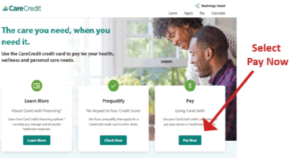

Need Assistance?
1-855-542-6566
Mon-Fri | 7AM – 6PM CST
Did you know?
You can support ColonoscopyAssist by paying with Zelle. Its free for us to receive payments and keeps costs low.